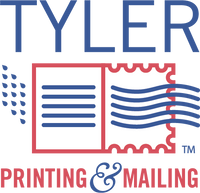Here you'll find answers to common questions our clients ask. Start by selecting one of the links below. If you don’t see what you need – call or contact us online.
- At what resolution should I save my photos and graphics?
- How do I go about getting an estimate from you?
- How long does it take for you to complete my order?
- Is white considered a printing color?
- Tips on how to save your design files
- What file format should I use when submitting my electronic document for printing?
- What is a "proof"?
- What is the Pantone Matching System?
- What is variable data printing?
- What kind of work does our store do?
- Why do the printed colors look different from the colors on my screen?
-
At what resolution should I save my photos and graphics?
Resolution should be set to 300 dpi.
Pictures and graphics pulled from the internet are often low resolution, typically 72 dpi or 96 dpi. Avoid these graphics, as they will appear pixilated and blocky when printed.
Also note that you should save all photos in CMYK mode, not RGB mode when possible. Images saved in RGB mode may not print properly. If you are unable to save your image in CYMK mode, please let us know.
-
Well, since you are here, we would suggest you use our online estimate request form. Otherwise, the best way to ensure that we get all the information necessary to do an accurate quote is to give us a call and talk with one of our customer service representatives.
-
How long does it take for you to complete my order?
The answer is not easy. It depends on the job. When we know the specifics of your job, we will then be able to give you a time frame.
-
Is white considered a printing color?
Not typically. Because white is the default color of paper, it is simply recognized as the absence of any ink. However, when using colored paper, white ink may be used if any text or graphic requires it.
-
Tips on how to save your design files
Make them print ready and acceptable for us to print.
Most leading publishing software and operating systems offer an option to save a file in the Portable Document Format (PDF). PDF files will embed the fonts and graphics so your document will be able to be opened on any computer, exactly as you saved it. While we still need to check your file to make sure the images and colors will print correctly, we are able to see your finished piece the way you intend it to print.
-
What file format should I use when submitting my electronic document for printing?
PDF (Portable Document Format) is the most common and preferred file format for submitting digital documents. With the installation of a PDF print driver on your computer, virtually any program can generate a PDF file suitable for printing. Both commercial and free PDF print drivers are available online for download from different sources.
-
What is a "proof"?
A proof is a way of ensuring that we have set your type accurately and that everything is positioned according to your requirements. Typically, we will produce a proof which will be sent to you online in the pdf format or printed on paper which can be viewed in our store or delivered to you in person. Any new, edited or reprinted job will be proofed to our customers to ensure all is correct before print.
-
What is the Pantone Matching System?
Standard inkjet or color printer use a combination of cyan, yellow, magenta and black ink to simulate the look of a full color image. The color range is limited to the amount of color that these "process" inks can simulate. Custom inks based on pigments can be used to reproduce colors outside of the"gamut" of process printing inks. We use the Pantone Matching System to identify colors both inside and outside the gamut of process inks. The Pantone Matching System (PMS) is a color reproduction standard in which colors all across the spectrum are each identified by a unique, independent number. The use of PMS allows us to precisely match colors and maintain color consistency throughout the printing process.
-
What is variable data printing?
Variable data printing is technology for printing documents so that each piece is personalized to the specific recipient. At the most basic level, this means personalizing a name and address. But for real impact, many projects include unique graphics and content that speaks directly to the recipient.
-
What kind of work does our store do?
We can start with just your idea and finish up by mailing it for you.
Copy Services - Our high-speed duplicators can produce copies efficiently and economically whether you provide hard copy or bring in digital files on disk. Our state of the art production duplicating equipment allow us to deliver work quickly and efficiently.
Pre-press & Design Services - We utilize the latest design technology available in order to offer a full range of design services. If you need a brochure produced, we can work from your camera ready copy, use the files you provide on disk, or design your brochure from scratch. We can accept just about any format in any media.
Printing Services - From one-color to four-color printing, our store has the capability to meet your needs. From short run to long run, we can offer a solution that will be just right for you.
Binding & Finishing Services - We can cut, perforate, score, number, fold, collate, saddle stitch, bind, and just about any other bindery process you could ever need.
Mailing Services - We can mail the jobs we do in house and jobs that others do. We can direct imprint on envelopes, self-mailers or on labels. We have barcoding services and automated mail discounts available to save you money on postage. We can get your not only your US mail out but your foriegn mail too. We can do custom forms.
Shipping & Packing - We can pack and ship your products anywhere in the world.
-
Why do the printed colors look different from the colors on my screen?
In short, printers and monitors produce colors in different ways.
Monitors use the RGB (red, green, blue) color model, which usually supports a wider spectrum of colors. Printers use the CMYK (cyan, magenta, yellow, black) color model, which can reproduce most—but not all—of the colors in the RGB color model. Depending on the equipment used, CMYK generally matches 80–90% of the colors in the RGB model.
When a color is selected from the RGB model that is out of the range of the CMYK model, the application chooses what it thinks is the closest color that will match. Programs like Adobe Photoshop will allow you to choose which color will be replaced. Others may not.